US Numeric Size
Waist
US Denim Size
Hip
Chest


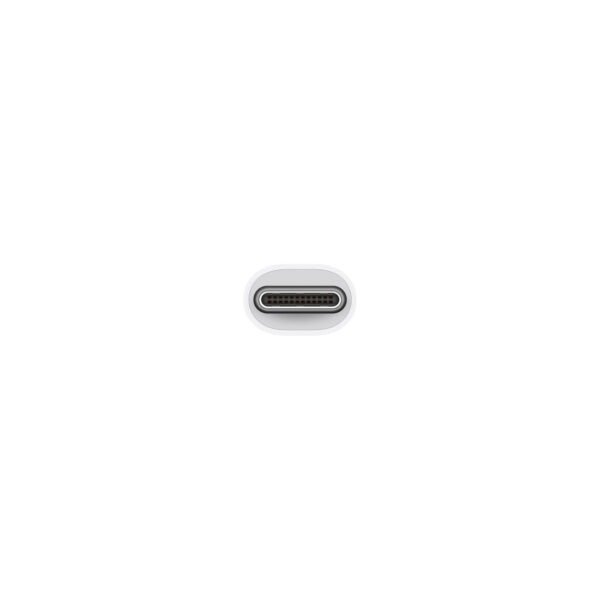
The USB-C Digital AV Multiport Adapter lets you connect your USB-C—enabled Mac, iPad, or iPhone to an HDMI display, while also connecting a standard USB device and a USB-C charging cable.
This adapter allows you to mirror your USB-C—enabled Mac, iPad, or iPhone to your HDMI-enabled TV or display.
Flash Sale end in:

We want you to be happy with your purchase and we apologize if it is not. For whatever reason that you are not satisfied, we would be most happy to provide exchanges and returns for all items purchased from us if the following conditions are met.
All exchanges and returns would need to be raised within 10 days of the invoice date for Singaporeorders, and 20 days for overseas orders. For local deliveries, there is an option to exchange at any of our boutiques within Singaporeor through our online portal at www.company.com. All requests for returns however, would need to be strictly made online at www.company.com for both local and overseas deliveries.
All exchanges and returns would need to be raised within 10 days of the invoice date for Singaporeorders, and 20 days for overseas orders. For local deliveries, there is an option to exchange at any of our boutiques within Singaporeor through our online portal at www.company.com. All requests for returns however, would need to be strictly made online at www.company.com for both local and overseas deliveries.
The USB-C Digital AV Multiport Adapter lets you connect your USB-C—enabled Mac, iPad, or iPhone to an HDMI display, while also connecting a standard USB device and a USB-C charging cable.
This adapter allows you to mirror your USB-C—enabled Mac, iPad, or iPhone to your HDMI-enabled TV or display.
3840×2160 at 60Hz on:
iPhone 15, iPhone 15 Plus, iPhone 15 Pro, iPhone 15 Pro Max, iPad Pro 13‑inch (M4), iPad Pro 11‑inch (M4), iPad Air 13‑inch (M2), iPad Air 11‑inch (M2), iPad Air (5th generation), iPad Pro 11‑inch (4th generation), iPad Pro 12.9‑inch (3rd generation and later), MacBook Pro (16‑inch, 2019), MacBook Pro (15‑inch, 2017 and later), MacBook Pro (13‑inch, four Thunderbolt 3 ports, 2020), MacBook Air (2020), iMac (Retina 5K, 27‑inch, 2017 and later), iMac (Retina 4K, 21.5‑inch, 2017 and later), and iMac Pro (2017 and later).
1080p at 60Hz or UHD (3840 by 2160) at 30Hz on:
iPad Air (4th generation), MacBook Air (2018 and later), MacBook Pro (13-inch, 2016 and later), MacBook Pro (15-inch, 2016), iMac (non-Retina, 21.5‑inch, 2017), and Mac mini (2018)
Simply connect the adapter to a USB-C or Thunderbolt 3 (USB-C) connector on your Mac, iPad, or iPhone and then to your TV or projector via an HDMI cable (sold separately).
Use the standard USB port to connect devices such as your flash drive or camera or a USB cable for syncing and charging your iOS devices. You can also connect a charging cable to the USB-C port to charge your Mac, iPad, or iPhone.
| Connections | HDMI |
|---|---|
| System Requirements | macOS Mojave 10.14.6 or later; iOS 12.4 or later |
| Compatibility | iPhone Models |
| What’s in the Box | Apple USB-C Digital AV Multiport Adapter |
for qualifying products.
Within 14 days for an exchange.
Pay with Multiple Credit Cards
24 hours a day, 7 days a week

Want exclusive access to discounts & offers on premium brands?

Reviews
There are no reviews yet